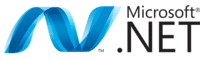Elektronischer Datenaustausch und Automation
Die Welt des B2B konfrontiert Handelspartner heutzutage mit besonderen Anforderungen: Lieferketten werden immer komplexer, Information muss am besten in Echtzeit bereitgestellt, und Ware und Güter sollen just-in-time geliefert werden.
Damit dies gelingt, braucht es automatisierte Prozesse in der Auftragsabwicklung und Kommunikation mittels Electronic Data Interchange (EDI) – auf Deutsch Elektronischer Datenaustausch.
Automatisierung und der Einsatz von EDI bedeuten mehr Effizienz und Leichtigkeit für Ihr Business: Nehmen Sie Abschied von schweren Aktenordnern, Massen an Papierdokumenten und unnötigen Fehlerquellen, die durch manuelle Bearbeitung von Bestellungen, Rechnungen, etc., entstehen und steigern Sie die Qualität Ihres Kundenservices.


Wir können EDI
Damit elektronische Nachrichten schnell ihr Ziel erreichen und Systeme automatisiert kommunizieren können, müssen Daten genau den Standard erfüllen, den der Empfänger auch versteht: Das kann z.B. EDIFACT sein, XML, oder openTrans.
Ihre Nachrichten kommen an: Von der ersten Beratung bis zur Umsetzung in der Praxis stehen wir Ihnen bei EDI-Projekten mit unserem Wissen und unserer Erfahrung zur Seite, damit Sie mit Ihrem E-Business durchstarten können.
Consulting
Wir wissen, dass die Implementierung neuer Technologien und das Weiterentwickeln von IT oft mit vielen Herausforderungen verbunden ist.
Daher möchten wir Sie gerne mit unserem Fachwissen und unserer Erfahrung auf Ihrem Weg in die Digitalisierung begleiten. Ob Analyse Ihrer Geschäftsprozesse, das Entwickeln einer Strategie zur Umsetzung Ihrer Wünsche, oder
Projektmanagement: Wir erarbeiten mit Ihnen gemeinsam Lösungen, die zu Ihrem Betrieb passen und sich nach Ihren Bedürfnissen und wirtschaftlichen Anforderungen richten.
Projektmanagement
Sie planen eine ERP-Integration, möchten in die Cloud migrieren oder benötigen eine SAP-Anbindung?
Vielleicht stecken Sie auch schon mitten in einem EDI-Projekt und brauchen dringend interimsmäßig Unterstützung:
Als Problemlöser stehen wir Ihnen auf Augenhöhe in Ihren Projekten zur Seite: Von der Planung, über die Umsetzung, bis zum Monitoring.
Dabei legen wir viel Wert auf Transparenz und eine partnerschaftliche Zusammenarbeit.
Managed Services
Unsere Managed Services beziehen sich auf die beiden Bereiche EDI (Elektronischer Datenaustausch) und BPA (Business Process Automation).
Wir übernehmen alles rund um den Austausch von Daten mit Systemen und Handelspartnern, inklusive Überwachung, Wartung und Optimierung, und sorgen für einen flüssigen und sicheren Austausch Ihrer Geschäftsdaten.
Unsere erfahrenen Mitarbeiter sorgen dafür, dass Ihre EDI-Prozesse effizient und zuverlässig funktionieren.
Cloud Services
Die Migration in die Cloud befreit Ihren Betrieb von unnötigem (IT-)Ballast. Verabschieden Sie sich von aufwändigen Server-Landschaften und stellen Sie sich Ihr individuelles Programm an skalierbaren Cloud-Services zusammen. Diese lassen sich jederzeit auf einfache Weise beliebig erweitern oder reduzieren – je nach Bedarf.
Auf der Suche nach einer praktischen Cloud-Lösung? Als Microsoft-Partner verfügen wir über eine umfangreiche Expertise in Sachen Azure Cloud Technology – sprechen Sie uns an!
EDI & Prozessautomatisierung
Der elektronische Austausch von Information und die Integration von Geschäftspartnern in die Handelsprozesse gehören zu den elementaren Bausteinen eines zukunftsfähigen Unternehmens: Sie ermöglichen eine effiziente Lieferkette, eine automatisierte Auftragsverarbeitung und damit einen modernen, qualitativen Service für Ihre Kunden.
Gerne unterstützen wir Sie mit unserem Know-How in Ihren EDI-Projekten.
Softwareentwicklung
Unser Entwicklerteam entwickelt für Sie alles, was Sie für E-Business, EDI und BPA brauchen und automatisiert Cloud Infrastruktur und Datenmanagement.
Sind Sie es leid, sich ständig mit langen Planungsphasen herumschlagen zu müssen? Gerne gehen wir mit Ihnen den agilen und pragmatischen Lösungsweg, um Ihre Projekte erfolgreich umzusetzen. Sprints werden konsequent in Azure DevOps dokumentiert, so dass Sie alle Schritte jederzeit nachverfolgen können.
Technologiepartner
Für unsere Lösungen verwenden wir Produkte der Markt- und Technologieführer.
Durch unsere Partnerschaften bleibt Ihr Unternehmen immer am Puls der Zeit.